The TickTick Power User Course

Optimize your Productivity with TickTick
The exact system that’s helped tens of thousands of people keep a clear head, an organized life and a creative mind without getting overwhelmed.
4.91/5 (from 100+ students)
This Course is for People who want to...
- Do more without losing sight of what's important
- Experience TickTick as a personal assistant rather than 'just a to do app'
- Unlock a unique way of working with TickTick
Words from Happy TickTick Users




More testimonials below.
What's Inside?
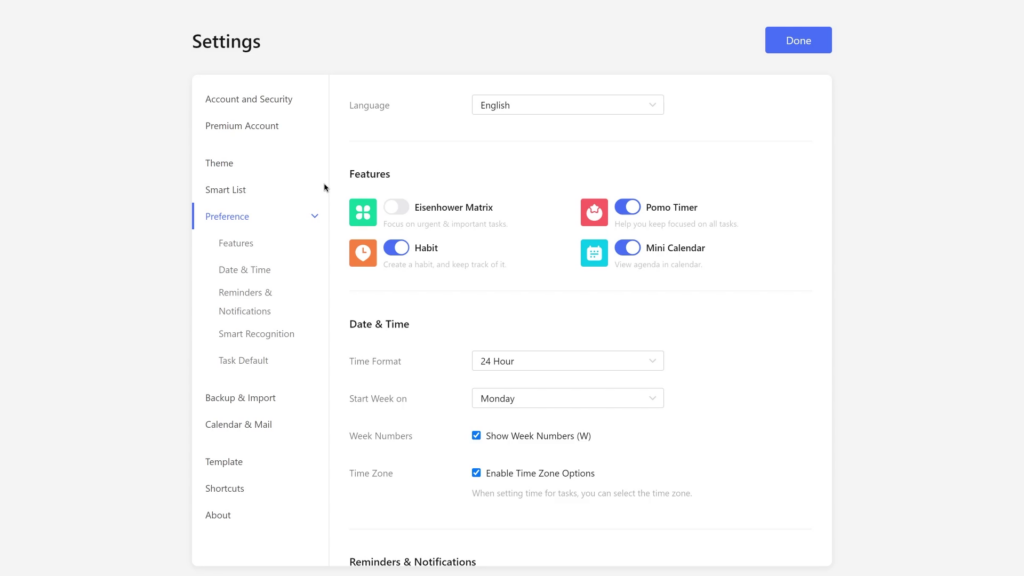
1
Getting Started
The Foundation
- Installing the Apps for easy Access
- Configuring the Settings for optimal Productivity
- Key Productivity Principles
2
Getting Clear
Get out of your Head
- Perform a Mind Dump into the TickTick Inbox
- Save anything you find online with one click
- Never lose any idea again, where- or whenever they come up
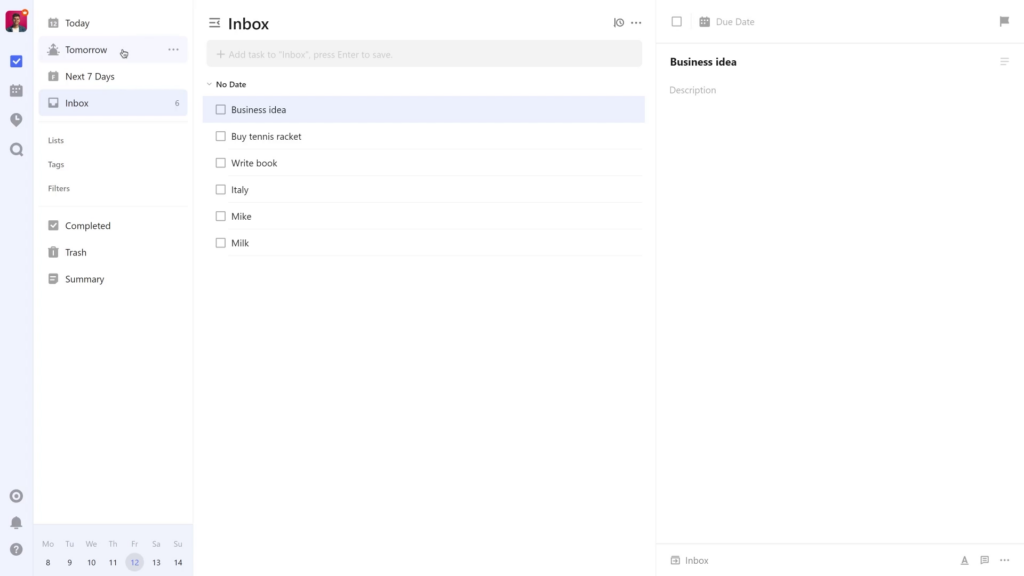
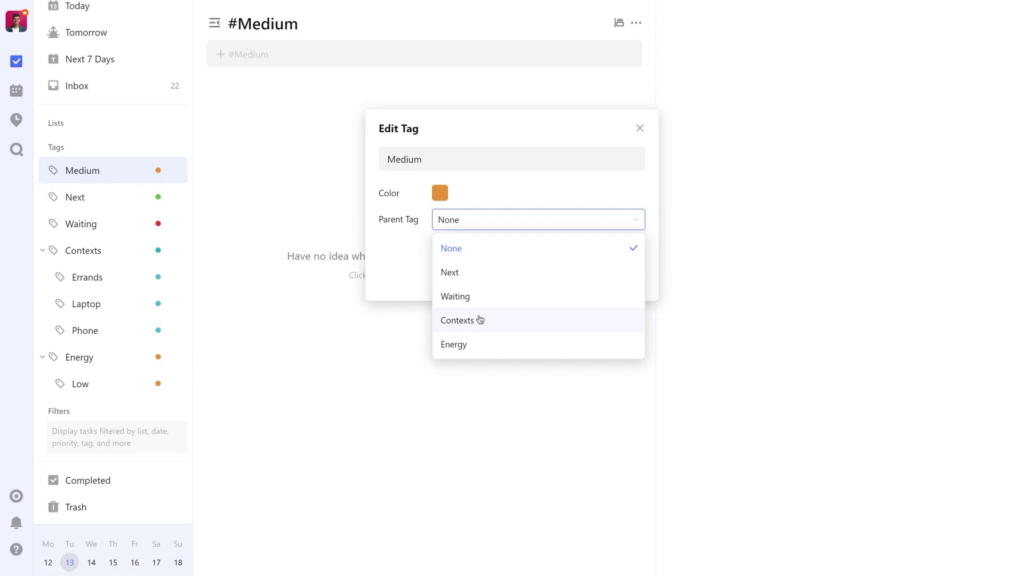
3
Getting Organized
Create Structure
- Learn how to use Tasks, Lists & Tags in TickTick
- Set up, track and accomplish your Goals
- Connect everything from your life purpose to everyday tasks
4
Getting Focused
Go from Raw to Tangible
- Label, schedule and prioritize to do’s
- Learn how to write Notes in TickTick
- Set up automations for routines & habits
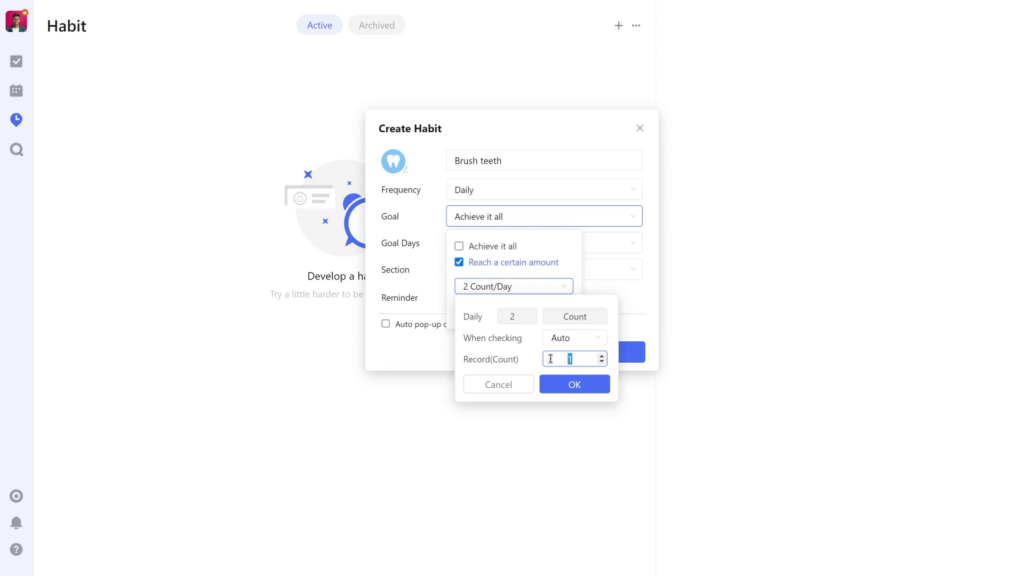
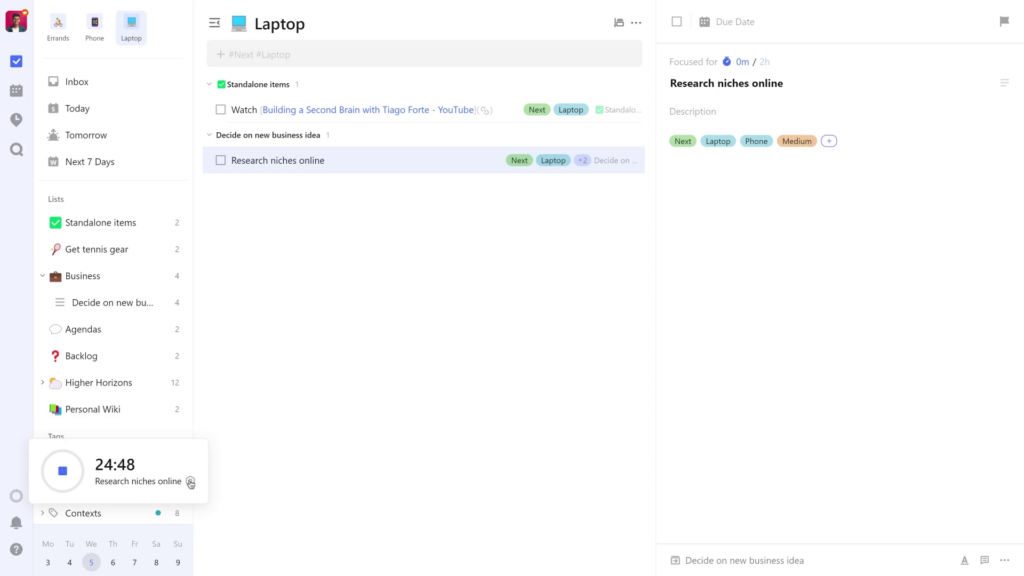
5
Getting Motivated
Actually Doing Things
- Learn how to use Filters in TickTick
- Create easy access to filter-based to do lists
- Learn how to use focus timers in TickTick
6
Getting Disciplined
Maintain Productivity
- Learn how to be productive on cruise control with templates
- Learn which TickTick features to avoid
- My advice based on years of TickTick experience
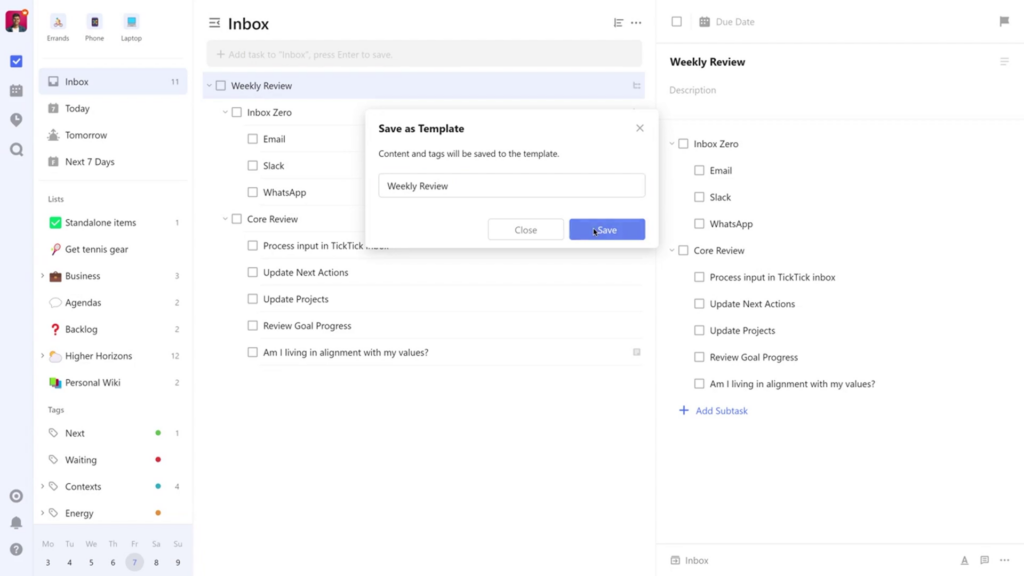
More Kind Words from Students









More testimonials below.
Frequently Asked Questions
This course is for anyone who is using TickTick but feels like they’re not reaching their full potential with it. It’s beginner-friendly, so no worries if you’re using TickTick (or a task manager in general) for the first time.
If you work remotely or behind a screen most of the time, then you’ll get the most value out of this as there are some handy digital features you can use.
The official TickTick documentation has some helpful written articles, but overall it’s limited, badly designed and doesn’t keep the actual user experience into account.
In this course, you won’t get a feature list from A-Z, but a structured video-based program that you can follow in order to have TickTick support your ideal workflow – so you don’t have to spend months putting together the puzzle pieces yourself.
You don’t have to. However, hundreds of thousands of people have already benefited from my independent productivity tech reviews & tutorials on YouTube.
In this course, I’m bundling my best practices with answers to questions that benefitted most people. Feel free to check out my YouTube channel full of TickTick tutorials to get a taste for my work if you’re not ready to make the leap yet.
You will learn how to get TickTick to become your powerful ally in completing your tasks, meeting your commitments, and achieving your goals.
Some of the principles taught in the course require permanent practice, but there are 30 actionable video lessons with an average length of around 7 minutes.
Watching the video lessons and completing the associated assignments will likely take you around 6 to 8 hours.
Yes. Paying the fee will grant you access to the course permanently.
Yes, you will receive an invoice automatically after completing your purchase, so you can add it to your administration, declare it as a business expense or as a training expense with your employer.
This is an entirely self-guided course. In order to keep this course affordable for you, I am not taking support queries related to the course.
No. This course is drawn from my experience with TickTick as an independent customer. I am not an employee of TickTick and they were not involved with the creation of this course in any way.
Yes. You will be able to do apply some lessons from this course with a free plan, but for the full experience a Premium plan is required.
Join these Happy Students







Become a TickTick Power User Today
4.93/5 (from 150+ students)